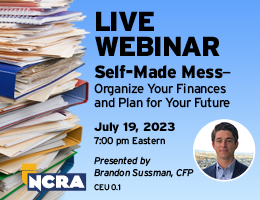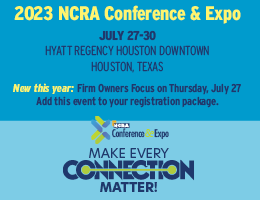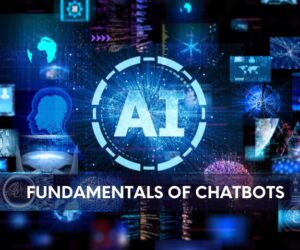By Keith Lemons
As daylight saving time comes to a close, many people not only change the clocks in the house but check the batteries in the smoke alarm. Let’s add a third thing to your to-do list and review the choices for backing up your data.
- You need to back up your data.
- You need to be able to retrieve your data.
- You need to be able to retrieve it in an emergency. Because — let’s face it — almost every time you retrieve your data from a backup is an emergency. Otherwise, it would just be considered archived.
- There is a huge difference between backing up and archiving. Backing up is storing your work in progress. Archiving is storing completed work.
You need to three ways to back up.
- Back up to something physical that you can get your hands on regularly, like a USB drive.
- Back up to something you can download rapidly, such as a cloud-based service like Dropbox.
- Back up your data to a cloud-based service that contains all of your information if you need a complete restore.
Some CAT systems have either a cloud-based automatic backup for your user files or a pointer that can be integrated into your CAT system for programs like Carbonite and Mozy. Here’s the list your writer can find as of this article:
- Case CATalyst offers its own cloud-based server for backing up your work in progress.
- Eclipse offers a setting for you to point to another cloud-based server, again with the option of backing up work in progress.
Other CAT systems allow you to back up to CDs or DVDs, or you can back up directly to Dropbox.
If you are concerned with HIPAA, as we all are nowadays, there is no standard requirement for HIPAA-compliant backup software. However, you can check with your backup provider — Carbonite, Mozy, iCloud, OneDrive, etc. — to see if they are HIPAA compliant. Chances are they will say they are.
If you aren’t prepared to retrieve your data in an emergency situation, you’re not backing up properly. If you are not backing up properly, the attorneys will not get the deposition transcripts if your backup regimen fails. If the attorneys don’t get the depositions and loses their case, you may be sued. If the attorneys sue you and you have no backup to stand on, you could lose a lot more than just their goodwill. You could lose your livelihood.
Back up properly.
JCR Editor Keith Lemons, RPR, CRR, can be reached at k.lemons@comcast.net.