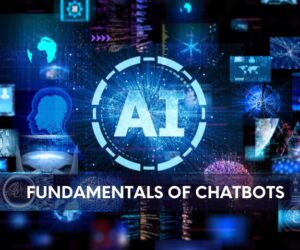NCRA’s Technology Committee offered the following 20 apps as their favorites for work. From email to receipt management, these apps can keep reporters, captioners, and legal videographers on the go and on the record.
NCRA’s Technology Committee offered the following 20 apps as their favorites for work. From email to receipt management, these apps can keep reporters, captioners, and legal videographers on the go and on the record.
- DriveMode (Android)
Apps that read text messages while driving are easy to find, but DriveMode reads incoming emails and lets drivers reply hands-free. (This is not “AT&T DriveMode.”) Recommended by Adam D. Miller, RPR, CRI, CLVS, Middletown, Del.
I use Dropbox to share files with myself, my proofreaders, my scopists, and practically everyone. Recommended by Lisa A. Knight, RDR, CRR, Littleton, Colo.
Evernote is the app I like best to keep track of all my lists. Recommended by Lisa A. Knight, RDR, CRR, Littleton, Colo.
With this app on my phone, I can scan receipts, and the app creates an expense report for me. Recommended by Lisa A. Knight, RDR, CRR, Littleton, Colo.
- A flashlight app (several are available)
I added a flashlight app called “Flashlight” for safety when I walk my dog at 4:30 a.m., but I find I use it for many other things, especially in dark restaurants to read the menu. Mine even has a compass on it, and it allows me to brighten and dim the light. It is truly a necessary app on my phone. Recommended by Nancy L. Bistany, RPR, Chicago, Ill.
When I’m on the road, this app helps me find the nearest and cheapest gas station. Recommended by Lisa A. Knight, RDR, CRR, Littleton, Colo.
- iAnnotate (iOS)
This app helps me proof transcripts on my iPad. Even better, all my proofers use it too. Recommended by Lisa A. Knight, RDR, CRR, Littleton, Colo.
The Merriam-Webster app has new features, including a word of the day and “How strong is your vocabulary?” I’m learning new words all the time with this app. Recommended by Lisa A. Knight, RDR, CRR, Littleton, Colo.
Whether or not you use Microsoft Outlook for email on your computer, Microsoft’s mobile version is great for lawyers, according to the Wisconsin Lawyer. Recommended by Robin Nodland, RDR, CRR, Portland, Ore.
- MileIQ (Android)
I use this app to automatically log my mileage. I’m saving time every week, and I’m going to get my biggest mileage deduction ever this year. Recommended by Sherry Laurino, West Palm Beach, Fla.
- My Minutes (iOS)
My Minutes lets users set goals to manage their time. For reporters, this can be how much time to spend scoping or proofreading, or users can set a goal to edit a certain number of pages per day. One of the major keys to being a successful reporter is organization, and part of that is knowing how long it takes to perform these tasks. Recommended by Christine Phipps, RPR, North Palm Beach, Fla.
With Polaris Office, users can edit Microsoft Office, pdf, and txt files on the road. It works with any system, and while the basic version is free, users can upgrade to heftier versions based on their needs. Recommended by Christine Phipps, RPR, North Palm Beach, Fla.
I love this expense management app from American Express Open – and so does everyone in my company who has card privileges. Recommended by Christine Phipps, RPR, North Palm Beach, Fla.
This app helps users file paper receipts, upload expense records, and keeps records accessible from multiple devices and ready to be processed into usable reports. The app’s reports and digitization methods are compliant with IRS documentation requirements (and, in Canada, the Canada Revenue Agency). Recommended by Christine Phipps, RPR, North Palm Beach, Fla.
- SlideShark (iOS)
With this app, I can present a PowerPoint presentation using my iPad. Recommended by Robin Nodland, RDR, CRR, Portland, Ore.
- System and Security Info (iOS)
This app lets you know if your iPhone or smartphone has been hacked or breached. Recommended by Nancy L. Bistany, RPR, Chicago, Ill.
Federal reporters who are required to log and account for every minute of their days may find Toggl a godsend. An added benefit is that it’s adjustable for forgotten categories. Recommended by Nancy L. Bistany, RPR, Chicago, Ill.
I use this for organizing projects, ordering between offices. The website says, “Trello is a collaboration tool that organizes your projects into boards. In one glance, Trello tells you what’s being worked on, who’s working on what, and where something is in a process.” Recommended by Christine Phipps, RPR, North Palm Beach, Fla.
This app quickly scans business cards, exhibits, and even job worksheets that I can send to the agency I’m working with or my proofer/scopist. Recommended by Lisa A. Knight, RDR, CRR, Littleton, Colo.
I use this app to manage all my travel. Recommended by Nancy L. Bistany, RPR, Chicago, Ill.