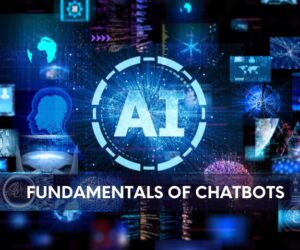Facebook is one of the most popular ways to connect online with family and friends. Especially in these times of remote work, online learning, and social distancing, the custom of sharing photos, family news, personal updates, and Happy Birthday messages may seem like a safe way to stay close to people. But the practice can be a gift to cybercriminals, leaving you open to hacking, identity theft, and more. Here are five tips to help you stay safe on Facebook.
- Be careful about sharing photos on your Facebook page and other social media sites. Not only do these photos provide personal information to cybercriminals, but they are never actually removed, even if you delete them. “Remember, there is no ‘Delete’ button on the internet,” cautions the Cybersecurity & Infrastructure Agency (CISA), a U.S. government office which sponsors Cybersecurity Awareness Month every October. Photos and messages that you post on the internet create a permanent digital footprint.
- Likewise, use caution when “checking in” at stores and restaurants or posting your location or vacation plans. In addition to informing potential burglars that you are not home, disclosing these details also aids cybercriminals in building your personal profile, which can help them “friend” you down the road or steal your identity.
- Those fun quizzes may seem like an entertaining way to interact with friends on Facebook, but they may also be a clever way for strangers to learn more about you, like pet names, hometown, birthday, favorite foods, TV shows, and other “likes.” Filling out forms for contests and other giveaways can also be an easy way for criminals to collect your personal details. As with photos, personal information, etc., cybercriminals can use all this information to piece together a personal profile to use for nefarious purposes.
- One of the best and easiest ways to protect yourself on Facebook and other social media sites, suggests CISA, is to “connect only with people you trust.” Make sure that the people you are “friending” are people you personally know.
- Once they have obtained your personal info, cybercriminals may be able to hack into your Facebook account and start messaging your friends, sending out posts or friend requests as you, and doing even further damage by stealing your identity. Hackers can also change your email, birthday, name, or password. If you think you may have been hacked, follow these important safety steps:
- Go to the upper righthand corner of your Facebook page and click on the down arrow. Click on Settings & Privacy, then Settings.
- In the menu on the left, click on Security & Login and a new menu will pop up.
- Under “Where You’re Logged In,” you can see all the devices in which you are currently and have recently logged into your Facebook account.
- If you see a device that you don’t recognize, you can log out of that device and change your password. Make sure that you have a strong and unique password and enable two-factor authentication.
- You can also set up extra security by enabling alerts for unrecognized logins.
You can also use the Privacy menu under Settings to limit who can see your posts, your friends, your pictures, and other information on your Facebook page.
Visit the Cybersecurity & Infrastructure Security Agency for more information on Cybersecurity Awareness Month and for tip sheets on phishing, creating passwords, multi-factor authentication, and more.