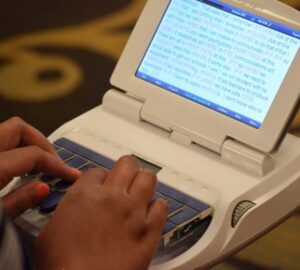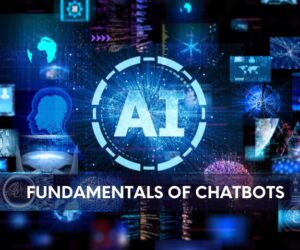The NCRA Technology Committee is taking your questions on topics surrounding realtime and technology. Send the questions you want the Technology Committee members to tackle to jcrfeedback@ncra.org.
Dear Techie:
I have recently purchased new CAT software and am looking for a good computer that still has Function Keys (F1-F12). Many computer companies change the Function Keys to Action Keys, and this can cause these editing commands to not function. Does the Technology Committee have any recommendations for a computer to buy?
Upgrading my worklife
Dear Upgrading:
Congratulations on taking the step to buy new CAT software! That’s a big piece of your work life, and we hope that it increases your productivity!
Now, let’s turn to your question. As a Committee, we didn’t have any particular models to recommend. Our first recommendation was to ask your vendor for specific information about the computer you should buy; the vendors usually maintain a list of specifications on their websites.
However, we all understand that buying a new computer can feel overwhelming, so they wanted to give you a good place to start from.
What to know and what to ask
- Since the main thing you will be running is your CAT software, check your specific CAT vendor for their recommendations before purchasing anything. They all list their specifications on their websites. (Also, if you are just upgrading your laptop and haven’t just purchased new software like our letter writer, be sure your software is compatible with Windows 11 before purchasing a laptop.)
- Chromebooks are not compatible with any CAT software as Chromebook is its own OS (operating system), and CAT software programs, regardless of vendor, run off Windows OS. (People who use Macs need to use BootCamp to split or toggle between Windows and Mac.)
- When it comes to computers for CAT systems, aside from utilizing/running the Window OS, you need to know if you are running off a 32-bit or 64-bit. In layman’s terms, 64 is faster and is the better option for most reporters.
- The brand, in essence, doesn’t really matter. The internal specs are what’s important, and unfortunately, that really comes down to personal preference.
Here are some questions you should consider:
- How big is the SSD (solid state drive, aka hard drive)? The bigger the SDD, the more expensive it will be.
- How much RAM do you need? While 8 or bigger is preferred, as a reporter you would be fine with 4 if you are looking to keep cost down.
- Do you need a high-quality internal mic? This may be important if you don’t plan on using an external mic.
- How many ports do you need, and what kind? (What are you plugging in? Do you need USB, USBC, or Lightning port, and how many of each?)
- What kind of touch do you want on your keyboard? Are the keys placed comfortably for you? Do you like having a calculator keyboard as well? If you are out looking at computers in person, type on the keyboard to make sure the keys are comfortable.
- Are you able to disable the function keys in the computer bios? (Some brands don’t allow.)
- You don’t need a super nifty graphics card which drives up a lot of costs.
Start your research
Also check out the minimum requirements list for your software as provided by the vendor. This is super important. Remember that it’s in their interest to help you find a computer that works because they want you to have a good experience with their software.
Lynette Mueller, FAPR, RDR, CRR, chair of the Technology Committee, also recommended looking online for some reviews. She suggested these articles as good starting points:
- LaptopMag.com has a list of laptops that are good for business purposes.
- PCMag has a list of the best laptops for 2022.
- It’s from 2021, but Wired’s “How to buy the right laptop for you“ still offers good advice
- DigitalTrends has a laptop buying guide as well.
What the Committee has bought
A few people on the Technology Committee shared the computers they currently use.
Amy Doman, RMR, CRR, has two Lenovos and an HP, but she said: “So much of it is personal preference. Some of the things I like are SSD, backlit keyboard, two USBs, two USB-c, track pad, speaker located on top rather than underneath, size of screen, fan noise, touchscreen, keyboard layout, upgraded audio options. Any computer that meets specs will work. But you kind of have to decide what’s important to you and go from there.”
Mueller said she has had a Lenovo ThinkPad, which she loves, but because it’s a few years old already, she’s not sure if she would recommend the same model right now. “I upgraded the RAM and the SSD a lot at time of purchase, so it’s a good workhorse computer for me. It’s really user-dependent on recommendations, I feel.” she said.
Suzanne Trimble, RPR, CRR, has an ASUS Zenbook that she really likes.
In any case, happy computer shopping!
Edited to add: Gayle D. Madden, RDR, CRR, an official court reporter based in St. Louis, Mo., suggested the Feb. 26, 2022, article “How to Lock and Unlock the Function (Fn) key in Windows 11” by WindowsReport to explain more about what you can do about the change.