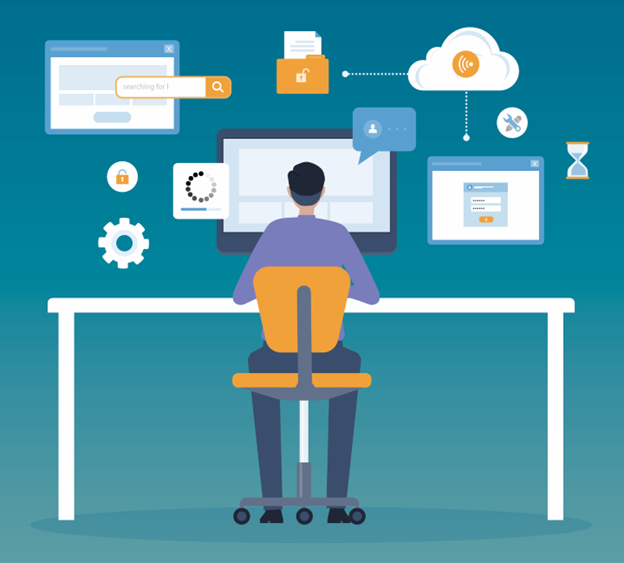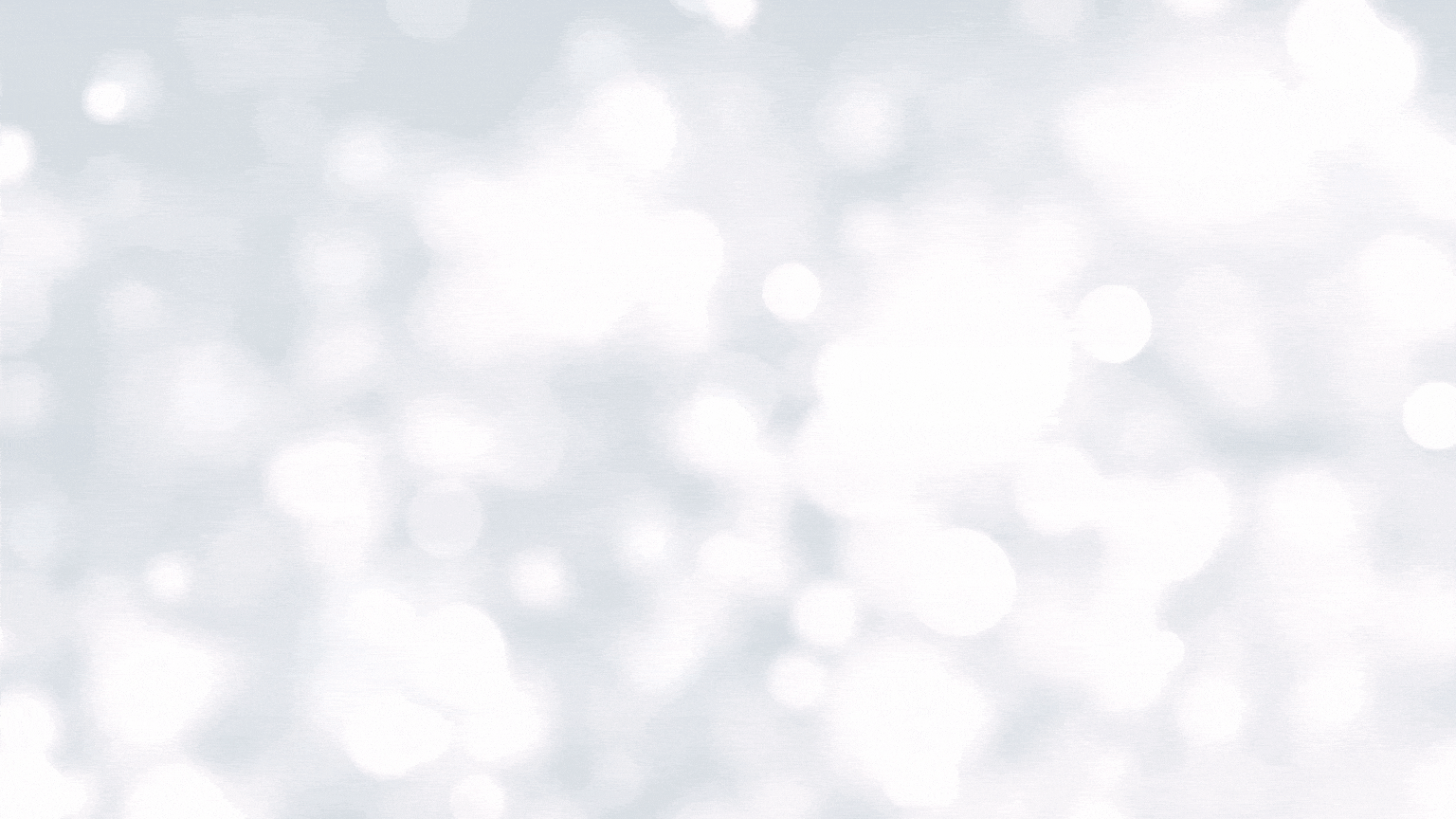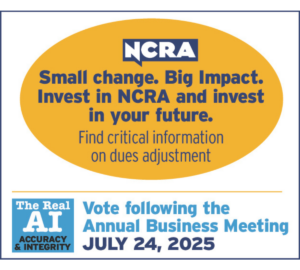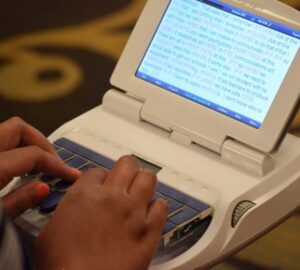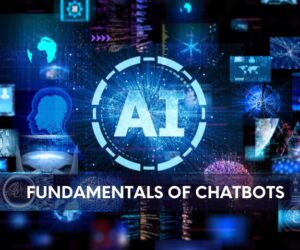Are you confident in your backup system? How confident? Should you use Dropbox or OneDrive? A thumb drive or the cloud? Members of NCRA’s Technology Committee continue their series on the top tips to make sure you are keeping up with best practices for keeping your data safe and your sanity in check.
Back up often and in multiple places: A case study
By Suzanne Trimble
Back up, back up, back up! My advice is to back up as often and in as many ways as you can. Personally, for my CAT software, I back up five different ways. I also back up the steno from my steno machine. In this article I will walk through my backing-up procedures, from daily to monthly.
I am on Eclipse, and my job files live in Dropbox with automatic sync. It is simultaneously uploading all files I create and edits that I make to Dropbox.
After every proceeding I zip the files and save the zip on an HDD hard drive. This is especially important because, if something happens to the file, it is going to sync immediately to Dropbox. As a safeguard, I still have a copy of the unaltered file that has been zipped and backed up to the hard drive. This has saved me a lot of grief on more than one occasion.
Monthly, I move the files from Eclipse to an SSD hard drive without zipping them and save the same as a copy to Dropbox in an archive file. I never delete files but merely move them. As a federal official reporter, I must upload my files to the server within 90 days of each proceeding, and I do so once a month. I also back up my steno machine files monthly to Dropbox, an HDD hard drive, and an SSD hard drive.
Tip: Make a pdf of any important documents and save them with the job files, everywhere those files are saved, with the file’s beginning syntax. As an example, my pdf would be named: “1-1-24 USA v Smith_jury panel list.” This indicates the date of the proceeding, the description of the pdf, “jury panel list,” and the case.
Suzanne L. Trimble, RPR, CRR, is a federal official court reporter based in Sanford, Fla. She is Chair of NCRA’s Technology Committee. She can be reached at trimblecourtreporter@outlook.com.
Questions to ask when evaluating your backup system:
• How often are backups made?
• Are backups made automatically or started manually?
• Do they capture everything (full backup), only new and changed files since the last backup (incremental), or only new and changed files since the last full backup (differential)?
• How long do you keep backups? Do you still have the right programs to access them?
• Are backups kept at the same place as the originals (a local backup) or off site? Or do you back up to cloud storage?
• Do you have a plan to check your backups regularly?
• Is your backup data encrypted?
When your question is where to store your backups
By Merilee Johnson and Hector Cordova
So you know you need to tweak your system, and you are ready to set up a backup to a cloud service. The question is: Where?
If you have a Microsoft license (which almost everyone does), you get 1TB of storage for free. (“My favorite F-word,” says Johnson.) While Dropbox is the most popular since it was one of the first user-friendly platforms (kind of like Uber over Lyft), you can back up your files to OneDrive (and choose to sync them to your computer or just store them in the cloud), share folders with your scopists and proofers, and utilize almost all the same amenities as Dropbox.
“I know there are numerous other ways, but I’ve found this to be an easy option,” adds Johnson. “I did have to convert my scopists to use OneDrive versus Dropbox, but once they did, it made my life so much easier.”
“I agree with Merilee that if your main concern is bang for buck, Dropbox is not going to be your most affordable option,” says Cordova. In that case, he suggests looking for “the package deals you get with the big tech companies like Google and Microsoft. When you’re talking value per dollar, you’re looking at a Microsoft 365 package, which includes OneDrive, or you’re looking at a Google Workspace package, which includes Google Drive.”
If you’re already a Microsoft 365 subscriber, definitely start using OneDrive. Cordova says: “I’d say it’s not quite as easy to use as Dropbox, but it’ll definitely get the job done.”
Merilee S. Johnson, RDR, CRR, CRC, who has also earned NCRA’s Realtime Systems Administrator certificate, is a freelance court reporter based in Eden Prairie, Minn. She can be reached at MSJReporter@outlook.com. Hector Cordova, CLVS, is a videographer based in Orlando, Fla. He can be reached at hector@alitigate.com.
Have questions for the Technology committee? Send them to JCRfeedback@ncra.org.