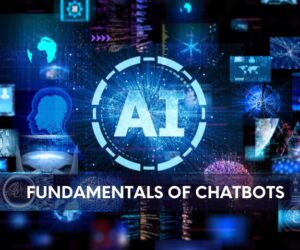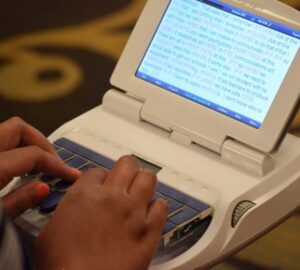By Susanne Trimble and Alan Peacock
Let’s talk macros. What is a macro and why do you need it?
A macro is a huge time-saver. It is an amazing feature that every CAT software has. This article will focus only on CaseCATalyst and Eclipse software. Macros can be used in editing, dictionaries, and realtime. A macro is using one keystroke, either on a QWERTY keyboard, using hyperkeys, or steno machine, to perform a task that normally requires several keystrokes and/or mouse clicks. In editing, with just one keystroke a prerecorded series of keystrokes, a macro, occurs, which reduces the number of keystrokes required to perform a task or process.
A macro can also be invoked while doing realtime. When you write the steno outlines assigned to the macro, the CAT software performs the actions of the macro. Realtime macros can be stored in your job or personal dictionary.
Using macros every day for every job is a must. If you are not using macros, please consult a highly skilled trainer who can train you in using this awesome feature. Less keystrokes equal less wear and tear on the hands and less time transcribing, which equals more time doing what you want and spending time with loved ones. Each CAT software comes with a series of prerecorded macros, but you can also record your own macros as well. Whether you record your own macros or use prerecorded macros, you must assign either a QWERTY keystroke, hyperkey, or realtime keystroke to be able to complete the macro assigned to that specific keystroke. Each software has different instructions on this vital step. In Case CATalyst those prerecorded macros reside in System Options. The realtime command names start with “RT” and are called “AccelerWriters,” and edit commands are labeled “EDIT.”
In Eclipse the prerecorded macros reside in User Options, in the Edit tab. In Eclipse, you can go to the eclipsecat.com website and download Keith Vincent’s Realtime Kit, then simply assign steno strokes to the macros that you would like to import. Here is a list of some of our favorites.
Favorite Case CATalyst AcclerWriter Realtime Macros:
- With a keystroke a small green thumbtack will appear in the transcript to mark the exact spot I need to check, hidden to realtime readers.
- Scan backward to last untranslated word.
- Replace last untranslated word.
Favorite Case CATalyst Prerecorded (QWERTY Keyboard) Edit Macros: - Add suffixes ~ing, ~ed, ~s, ~ment. I love this macro and use it daily.
- Convert number digits to words.
- Convert word numbers to digits.
Favorite Eclipse Realtime Macros: - With a keystroke on my machine, the comment “check” will appear in the transcript to mark the exact spot I need to check, hidden to realtime readers.
- Place parentheses around the last letter or number in a citation, i.e., (a).
- Fix your last untranslate.
- Find a word and have it replaced with the correct word.
- Create a brief for the previous X number of words (and optionally initial cap each word).
- Increase or decrease font size (for CART).
- Replace “X” in exhibit marked parenthetical with number of exhibit.
- Change Q to A (or change A to Q).
- Add a comment line above paragraph with note to self or scopist about the paragraph.
- Find previous word and delete.
Favorite Eclipse Prerecorded Edit Macros: - The “butt-in” macro puts dashes at the end of speaker sentence and beginning of next speaker sentence.
- Reverse two words.
- Go to the top of the transcript.
- Place comma on the right side of a word.
If you have never used macros before, it can be an intimidating experience. We recommend starting slowly and learning one or two at a time. If you try to learn too much at one time, you will only invite confusion and frustration to your work. Find a mentor or trainer and start with one. Once you have it down, then move on and add another. Before long, you will be a macro expert.
The benefits of using macros include being able to scope and edit your transcripts faster. Much of the editing work is already done before you start to scope your job. It also is a fun way to stay interested in your career. Instead of sitting there and simply writing, you can challenge yourself — and it makes writing fun again.
We hope you will give macros a try. If you need any resources or training, simply go to your vendor’s forum on Facebook and ask for a trainer. I am sure your colleagues will point you in the right direction and help you find a trainer who suits your needs.
Suzanne Trimble, RPR, CRR, of Sanford, Fla., is the chair of the NCRA Technology Committee. She can be reached at trimblecourtreporter@gmail.com.
Alan Peacock, FAPR, RDR, CRR, CRC, of Mobile, Ala., is a member of the NCRA Technology Committee. He can be reached at peacock63@comcast.net.