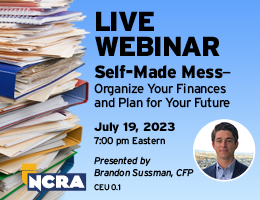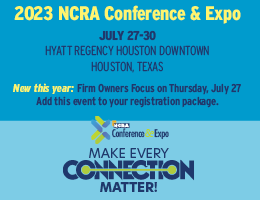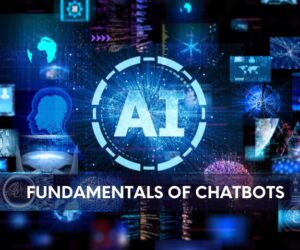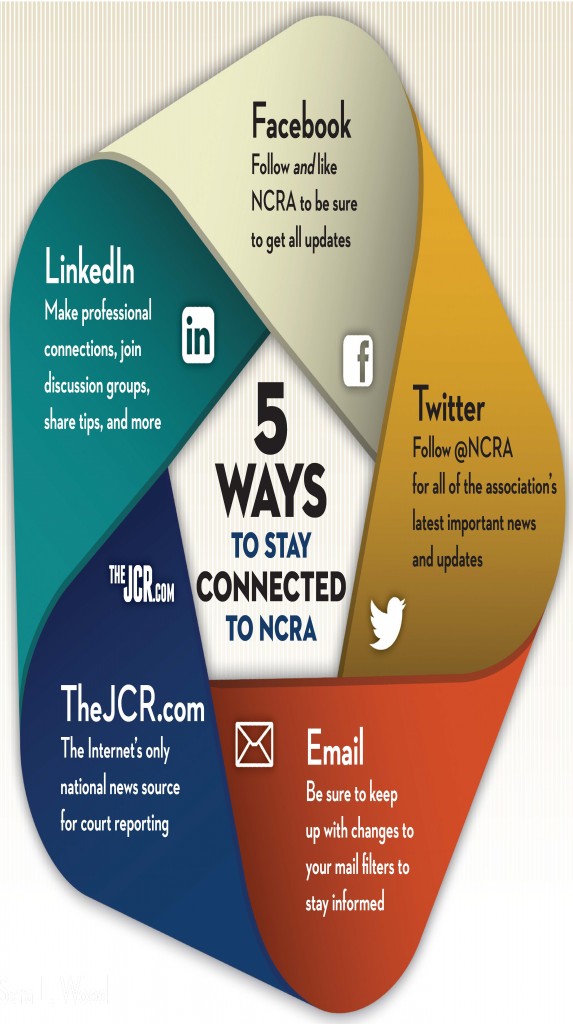 Social media sites are constantly changing, new websites become available, and web-based email layouts are always improving. While the new functionality that comes with these updates can make life easier, it could also mean that informative and helpful communications from NCRA and fellow members can go missing. To make sure you are maximizing your membership and getting all of your association updates, here are five simple ways to stay connected.
Social media sites are constantly changing, new websites become available, and web-based email layouts are always improving. While the new functionality that comes with these updates can make life easier, it could also mean that informative and helpful communications from NCRA and fellow members can go missing. To make sure you are maximizing your membership and getting all of your association updates, here are five simple ways to stay connected.
1. Facebook
Follow and Like NCRA – facebook.com/NCRAfb
NCRA has several Facebook outposts designed to connect members not only to the association, but also to each other. If you have been a loyal follower of the main NCRA page, you may have noticed that our updates have not been appearing in your feed lately. Recently, Facebook changed its following rules, which means you may be missing out on content. Before, all a user had to do was “like” a page, and updates from that page would appear in his/her newsfeed. The new model allows users to “like” as well as “follow” a page. Users that only “like” NCRA are no longer getting updates unless they are sponsored stories. However, users who “follow” NCRA will get all updates. To make sure that you are following, visit NCRA’s page and click the “follow” button that appears below the cover graphic.
2. Twitter
Follow @NCRA
All of the association’s latest important news and updates are posted to the NCRA Twitter account, including feature stories from TheJCR.com as well as press releases. What you may not know is that you can use Twitter to stay connected to an NCRA event from the comfort of your own home by live streaming event coverage from the event floor. Follow @NCRA this July 31 – Aug. 3 during the 2014 Convention & Expo to see a whole new side of your association.
3. Email
A PSA for Gmail users: How to change inbox categories
When Gmail recently updated its inbox layout, users were able to divide incoming emails into different categories beyond just “junk” or “actual mail.” Now, Gmail divides all messages into “primary,” “social,” or “promotions.” While a helpful update, one side effect has been that for many NCRA users, all JCR Weekly emails and NCRA updates are being filtered into the “promotions” category. As a result, some members have told us that they are no longer receiving our messages and have missed some opportunities coming their way. To fix this problem in Gmail, find a recent JCR communication under the “promotions” tab. Then, left-click and drag the message to your primary folder. Once you have done this, a prompt will appear asking if you would like future messages from the sender to automatically go to your primary inbox. If you are not a Gmail user, but you have noticed that NCRA emails are not coming though, add ncra@ncra.org as an approved sender or contact in your inbox.
4. TheJCR.com
The Internet’s only national news source for court reporting
NCRA launched TheJCR.com earlier this year, the online news complement to the printed Journal of Court Reporting. Quickly picking up steam, the news site is fast becoming the preeminent resource for court reporters across the country. Unlike any news resource NCRA has created before, the information on this site provides everything from how-tos to human interest pieces. If you have not yet had the opportunity, be sure to check it out.
5. LinkedIn
The professional connection
NCRA has three primary group discussion sections on LinkedIn: The members-only National Court Reporters Association official group, the open Court Reporting and Captioning group, and the Certified Legal Video Specialist group. If you are not yet on LinkedIn and are looking to expand your freelance referral network, it would be well worth your time to check out the connections on these groups. In addition to sharing tips and information, the latest trend is for group members to make professional connections, opening up an entirely new referral base. To find the groups, search each group by name once you have logged into LinkedIn, and they will populate in your search.
Sara L. Wood, CAE, is NCRA’s director of membership and marketing. She can be reached at swood@ncra.org.