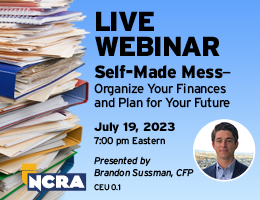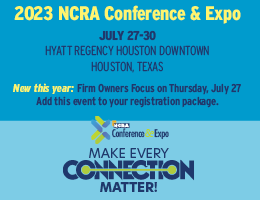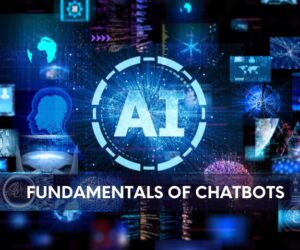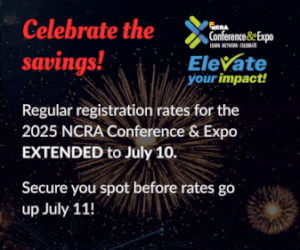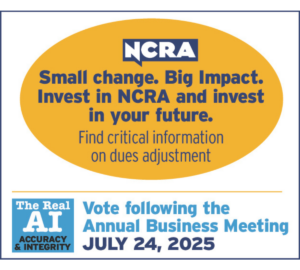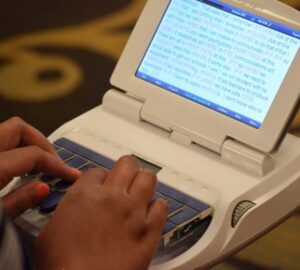By Lynette Mueller
When the pandemic hit more than two years ago, court reporters and the legal industry had to do a lot of learning and pivoting to keep doing business. We nailed it! We court reporters got on board the Zoom train and haven’t looked back.
In my area of the country, I feel we slowly got back to in-person proceedings at an earlier time than other parts of the country (and that’s okay). As I was making my list for in-person gear, I checked my business cards. My supply was super low, and I hadn’t thought about them for such a long time.
The business card is an essential item in my court reporter bag. After all, it’s a great tool for networking and growing your brand. There are other advantages to carrying a business card too.
- They convey personal contact information in an easy way.
- They convey an overall image of your business.
- They offer a quick first impression.
- They are a marketing tool.
- They build trust.
- They are a networking tool.
My stash of business cards has dwindled even further over the past few months, so I was on the hunt for another option for myself and the reporters that work with me. I’ve taken great pride in using technology to the fullest and wanted a green option, so I decided to look into a digital business card.
Digital business cards have the same great benefits as print ones. A few other factors played into my decision to go to the digital card.
- They have all my details in one place.
- I can instantly update my information. (I recently got certified in another state, and I just headed online to update my most recent cert!)
- It’s cost-effective — no more printing costs and no shipping and handling charges.
- I included my headshot on my paper business cards, and it was a hassle to update them when I changed my hairstyle or glasses. It’s no problem with digital cards! Again, I just head online to upload my new headshot.
- It’s better for the environment.
- They offer creative leeway. You can even add your social media accounts!
- They usually cost less than paper business cards.
- You will look like a tech rock star with that digital business card!
Next, I headed to Google to do my research for myself and my business. Bloggers differ on which is “the best” card. I landed on a photographer that I have so much respect for and followed some of his recommendations. Check out his post here:
Some of the digital business card options that came up frequently in my research were the following:
Kado has some pointers for a few good apps you can download from the app store of your choice to create and design your digital business cards and also highlights the benefits of each app.
I ended up using vCard.Link to create my business card.
I wanted to be able to add a QR code to my digital card as well, so this was a great option for me. At vCard.Link you can create an online business card and share it with your contacts.
It is an easy two-step process:
- Complete a form with your contact information.
- Copy your card link or QR code to share it.
The link and QR code are fully embeddable into your website or email. Simply download the file or image and include it wherever you like. Remember to supply your email address and create a password for easy updating down the road.
The next step in my process was to now add my digital business card to a physical card. I headed to Tap Tag to find my card of choice. Ease of use was an essential factor for me when creating my new card. I loved that I could upload an image of my business logo and add that QR code on the back of it for those smartphone users who have an older smartphone and no NFC (near-field communication) capabilities.
According to Tap Tag’s website:
We will add any link to your Tap Tag, whether it be your Contact Card, Instagram, Linkedin, or anything! All of our fully-custom products use NFC technology to seamlessly share data to any smartphone.
Literally just a tap from a smartphone. They don’t need a tag or app to scan. We’re serious here. It’s that easy. Works on Apple and Android.
My digital card is a recent purchase, and so far I’m loving it! My first experience using it with an attorney at a job went very well, and it was a seamless experience for him. I merely tapped my card near his iPhone and my information popped up quickly. He tapped Save, and I’m now in his contacts.
Of course, it was a new experience for him as well and one that he will remember too. What better way for potential new clients to have instant access to your contact information. I know I made a great first impression and he will remember me in the future, and I feel like I’ve cemented my brand in his brain!
Lynette Mueller, FAPR, RDR, CRR, is a freelance court reporter based in Memphis, Tenn., and chair of the NCRA Technology Committee. She can be reached at lynette@omegareporting.com.