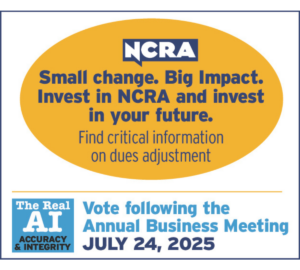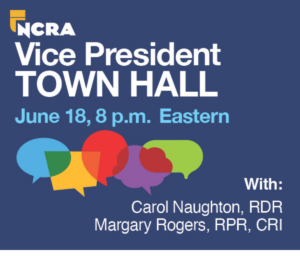NCRA’s Constitution & Bylaws permit members to cast their votes on bylaws amendments via secure online means. To exercise the right, members must have an active email address on file in NCRA’s membership database. This will enable NCRA to keep you informed if an amendment is coming up for a vote and provide information on how to register and cast your vote online. Members who are eligible to vote will be able to sign on to the secure website and then vote through a private, secure link during the 24-hour voting period.
Please make sure that NCRA has an active email address in the database by July 31. Contact the Member Services and Information Center at 800-272-6272, or update your NCRA account on the NCRA portal by following these instructions:
- Log in with your Member ID number and password. If you forgot your password, click on the “Forgot/Reset Password” link to follow the instruction prompts.
- Under “Welcome [Name]” at the top of the screen, select “My Profile.”
- On the next screen, select “My NCRA” from the menu and then “My Main Profile.”
- Make any necessary changes to your email address.
- Click “Save” at the bottom of the screen to save your updates.
Voting members should check that an updated email is on file with NCRA by July 31. (Not currently a member? Become a member today.) Voting will occur in conjunction with the NCRA Annual Business Meeting.
Members may cast their votes via their phones, tablets, or computers. Voting will begin within two hours after the close of the Annual Business Meeting, which will be held on Thursday, Aug. 15, from 8:30-11 a.m. MT. Voting is open for 24 hours.
Seven Bylaws amendments to be voted on following Annual Business Meeting