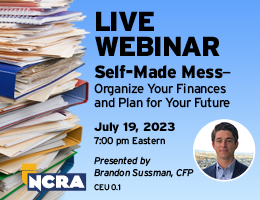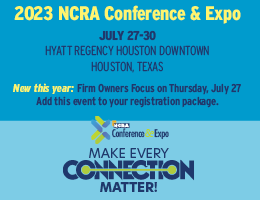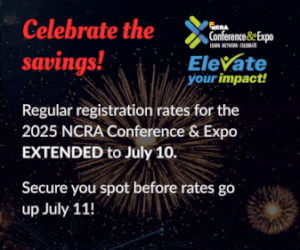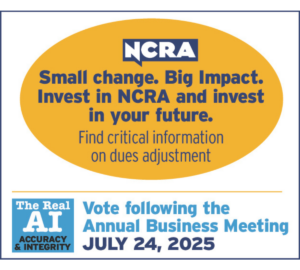NCRA is no longer sending membership cards via snail mail. Instead, members can now access and print their own membership cards by logging onto the NCRA portal. For best results, NCRA recommends accessing the portal through the Chrome web platform. To access and print your NCRA membership card, follow the instructions below:
Just log in to your NCRA profile and, under the “My NCRA” dropdown, click on “My Membership Card.” It will show you your membership card.
Once your membership card is displayed, click on the “print” icon to make as many copies as you would like. This is available to you at any time.
For information, contact membership@ncra.org.