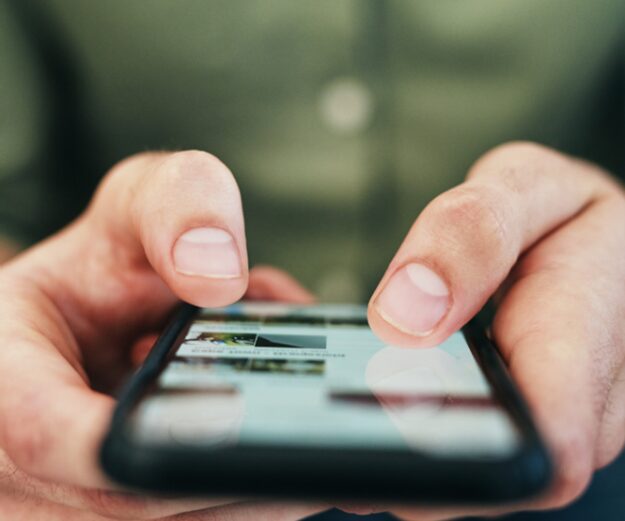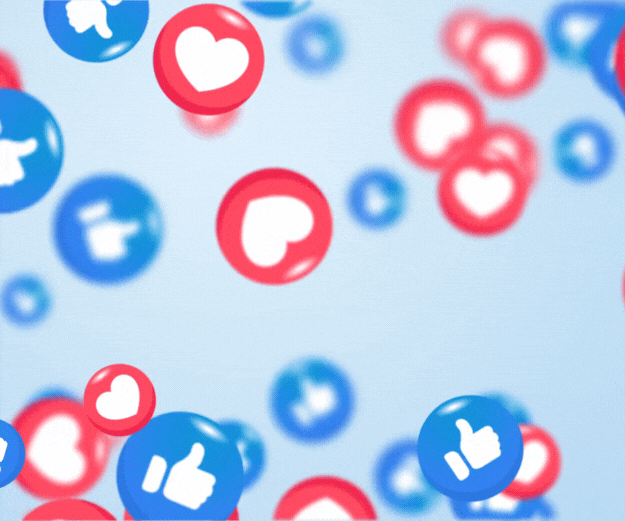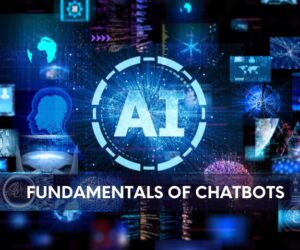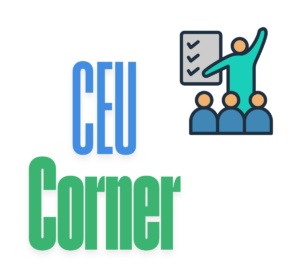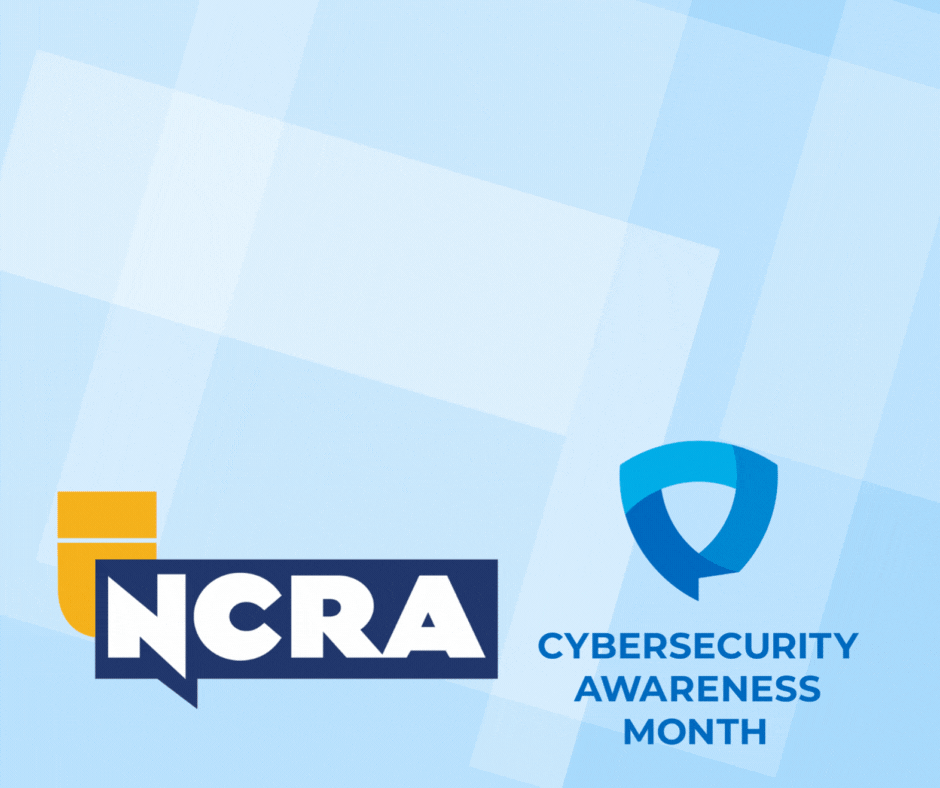By Lynette Mueller
If you’ve ever opened Facebook and thought, “Ugh, this isn’t what I signed up for,” you’re not alone. What used to be a place for connection and inspiration can sometimes feel like noise and frustration. The good news is that you can take back control of your feed. It takes a little time and effort. But once you’ve curated it, the results are so worth it.
According to the recent NCRA Member Needs Survey, members overwhelmingly shared that Facebook is where they go for advice, tips, and professional support. That means it’s not just about scrolling; it’s about connection, learning, and community. The trick is making sure your feed reflects your priorities, not Facebook’s algorithm.
Here’s how I did it and how you can too.
Step 1: Unfollow without unfriending
This is the easiest place to start. If someone’s posts aren’t bringing you joy or value, you don’t have to unfriend them. Just click the three dots (⋯) on a post and Unfollow. You’ll stay connected, but their updates won’t clog up your feed.
Step 2: Prioritize what you love
This is where the magic happens. Go into your Feed Settings and set up your Favorites list. You can add up to 30 people, groups, or pages you want to see first.
For me, it’s been a bit of a project. Now when I open Facebook, my feed looks like me:
- Updates from my court reporting groups (professional growth)
- Crochet and knitting inspiration (creativity)
- A dash of Disney magic (fun)
When your feed reflects your real interests and priorities, you’ll be surprised at how much more enjoyable scrolling can be.
For court reporters, NCRA’s Facebook groups and pages are the best place to find the most up-to-date information in our field. They’re where you’ll see official announcements, resources, and conversations tailored specifically for members.
Step 3: Hide and snooze what you don’t want
When something unhelpful shows up (an ad, an endless rant, or just content you don’t need), use the “Hide post” or “Hide all from [source]” option. And if you need a break from someone or a page but don’t want to unfollow permanently, “Snooze for 30 days.”
This is especially helpful during “seasonal overloads.”
Step 4: Explore the power of groups
For court reporters, NCRA’s Facebook groups and pages are the best place to find the most up-to-date information in our field. They’re where you’ll see official announcements, resources, and conversations tailored specifically for members.
Belonging to the NCRA Facebook groups keeps you plugged into your professional organization in real time. You’ll see updates on legislation, certifications, conferences, webinars, and advocacy efforts as they happen — no waiting for the next email or magazine issue. Also, belonging to all the NCRA Facebook groups keeps you informed, connected, and empowered. You’ll grow professionally, stay current on national issues, and strengthen both your own career and the court reporting community as a whole.
Beyond NCRA’s own pages, groups are also where the best peer-to-peer conversations and support live. Members of the NCRA Tech Committee shared some of their top picks.
Suzanne Trimble, RPR, CRR, Chair of the Tech Committee, and member Debbie Kriegshauser, FAPR, RMR, CRR, CRC, CLVS, suggest these groups:
- Steno Briefs for Court Reporters – You’ll see how other reporters brief new terminology, complex phrases, and everyday words you might not have thought to shorten.
- The Brief Exchange – Seeing creative briefs can help you build speed and reduce strokes through inspiration rather than trial and error.
- Guardians of the Record – Joining this kind of group demonstrates an active commitment to continuous improvement — a quality valued by clients, agencies, and fellow reporters.
Teresa Russ suggests Encouraging Court Reporting Students.
Experienced reporters have a wealth of real-world knowledge that students crave. By joining an encouraging student group, you can share insights, practical advice, and reassurance that helps future reporters stay the course.
Some of my personal favorites include:
- Keith’s Court Reporters Helpline – I may be a little biased on this one, since Keith Lemons, FAPR, RPR, CRR (Ret.), asked me to be a co-moderator of this group (well before he became NCRA’s Immediate Past President).
- Case CATalyst Training by Jill Suttenberg and Case CATalyst Reporters AND Users – For those times when you need a quick tip and don’t want to call support, this is a great page to find answers. I’m sure there are other software groups available, too. Just use the search feature to find what works for you personally.
- Court Reporters and Their Fur Babies – I mean, who doesn’t like sweet, fluffy goodness every day?
- Court Reporters and Zoom learn and share – Yes, this group was a godsend for all of us when the pandemic hit five years ago. Of course, Zoom proceedings are here to stay; and this page is still chock-full of tips and tricks to make your remote proceedings go more smoothly.
- Cocktails for Court Reporters – I can’t remember how I got added to this group, but it’s always fun to see the pretty drinks court reporters are sipping and tasting!
Finding groups that reflect your personal and professional interests is one of the best ways to turn Facebook into a positive space again.
Step 5: Review your ad settings
Don’t forget ads! Head to Menu → Settings → Ads. There you can:
- Select “Show less” on topics you don’t want.
- Remove advertisers that aren’t relevant.
- Limit tracking, so Facebook doesn’t bombard you with ads based on your browsing elsewhere.
It’s not perfect, but it makes a noticeable difference.
Step 6: Navigate the mobile app like a pro
The mobile Facebook app can feel overwhelming if you’re not sure where everything lives. The mobile app is my go-to when I take the time to see what’s happening with my friends. Take a few minutes to familiarize yourself with the key shortcuts:
- How to access the Friends Tab: Go to your profile pic on the bottom of the screen and tap on it. Next, go to Settings & Privacy, then Settings. Scroll down to “Tab bar” and tap on “Customize the bar.” Select “Friends” and choose to pin it to your navigation bar.
- Your Special Groups: Use Menu → Groups to jump straight to the groups that matter most to you.
- Today’s Birthdays: Menu → Birthdays lets you quickly wish friends and colleagues well.
- Notifications: Menu → Notifications keeps you on top of posts, comments, and replies that need your attention.
- Memories: Menu → Memories is a fun way to look back at posts from years past. You might even get inspired. I love Memories because it’s like my digital scrapbook!
Learning these shortcuts helps you focus on what’s important and makes scrolling more intentional. No endless and mindless scrolling required.
Tip: Your feed reflects what you do
Every time you interact on Facebook — liking, commenting, or watching a post — Facebook learns your preferences. That’s why it’s so important to avoid engaging with content you don’t want to see.
Even a few intentional choices can make a huge difference. Hide or snooze posts you don’t enjoy, unfollow what isn’t helpful, and focus on the content that truly matters to you. Over time these small actions help your feed become a space that’s informative, inspiring, and fun.
Fall back in love with Facebook
Curating your feed isn’t something you do in one sitting; it’s an ongoing process. But after a few weeks of intentional clicks, I can honestly say that when I log in now, I’m met with the things that actually matter to me: Community, creativity, and connection.
So take the time and make the adjustments. Because when Facebook becomes your space again, you just might find yourself falling in love with the app all over again.
Lynette Mueller, FAPR, RDR, CRR, is a freelance court reporter based in Memphis, Tenn., and a member of the NCRA Board of Directors. She can be reached at lynette@omegareporting.com.