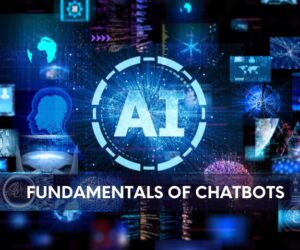If you ever have the occasion to use two computers at home, I recommend Mouse Without Borders. This small Microsoft software download, which is available on the Microsoft website, works amazingly well for me. When providing CART from home, I have a desktop and a laptop and use both screens, which usually means a mouse and a keyboard for each. However, Mouse Without Borders is a small and easy-to-set-up program with an easy interface that allows the user to have only one keyboard and one mouse for up to four devices.
Mouse Without Borders works through WiFi. It took me about two minutes to set up. Once installed, go to the Other Options tab and hover your mouse over each item to learn its function and set it to your liking. The only option I set allows the cursor to go from one screen to the next screen without executing a keystroke, which I changed via the box titled “Wrap Mouse.” Now I have one keyboard and one mouse and can easily go from one to the other computer without switches or wires or multiple keyboards or additional expense.
Another bonus is that Mouse Without Borders allows the user to copy and paste text and documents between machines. It doesn’t affect realtime, at least for me, or any other thing I do. You do need to install it on each computer or device that you want to link.
A Google search of “Mouse Without Borders” offers many videos and articles showing additional uses and scenarios, including videos showing its use.
While Mouse Without Borders is available from other websites, the Microsoft version is the cleanest download.
Sue A. Terry, RPR, CRR, is a member of NCRA’s Board of Directors and participates in NCRA’s Technology Committee. She can be reached at sueterryemail@aol.com.