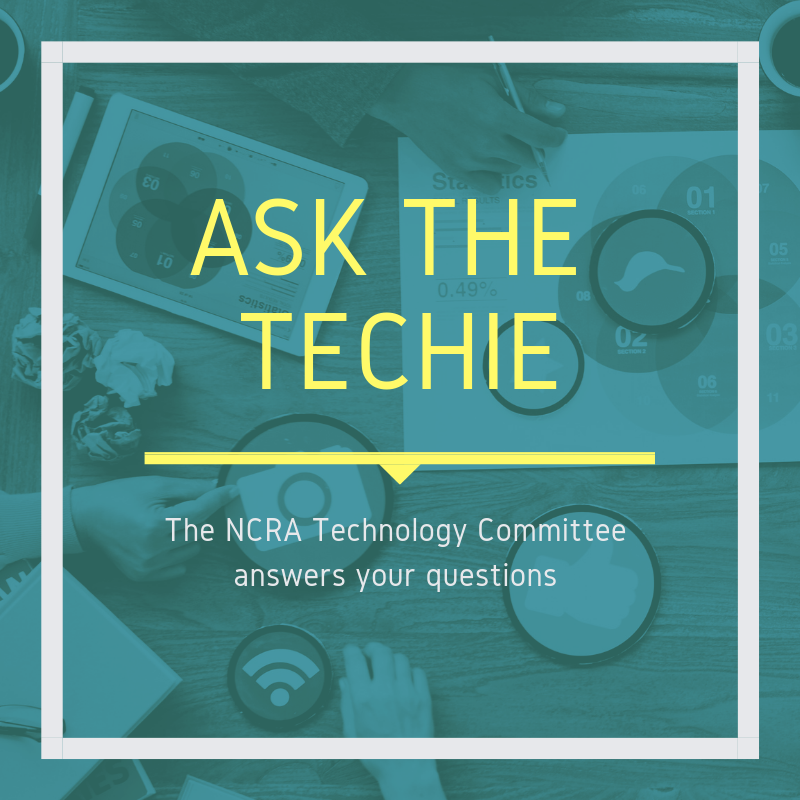
By Lauren N. Lawrence
When it comes to productivity, what is the one thing we all have in common? Each of us only has 24 hours in a day.
While this is obvious, it makes you wonder: How are some people so much more productive than others?
There is no “magic bullet” to higher productivity. Instead, the world’s most productive people set up systems to manage their time and attention.
Additionally, they use techie tools and/or a series of habits and practices to keep them on track.
There are plenty of distractions in today’s world. Try out these eight tools to boost your productivity, get more done, and grow your income.
Pomodoro timer
Want to focus without distractions? That has to be a choice, but a Pomodoro timer can be wildly helpful at helping you focus in “sprints” of work. It’s based on the famed Pomodoro technique. The idea is that you spend 25 minutes working, followed by a five-minute break. After 50 minutes, you take a 10-minute break, then start the cycle over.
If Pomodoro isn’t your style, try the 52-17 technique instead. The 52-17 technique is similar, except you work for 52 minutes and rest for 17 (an oddly specific number; but, hey, whatever works!)
The principle behind these timers is the same. They keep you focused on work while the timer is running and ensure you take sufficient breaks to stay energized throughout the day.
Both iOS and Android have apps, but even a classic kitchen timer would work!
Simple Blocker Chrome Extension
We all need a little help fighting off distractions (especially when scoping)! That’s why the Simple Blocker Chrome Extension is so valuable. Use it to block your biggest time-sucking websites, such as Facebook, Amazon, or your go-to news site.
Simple Blocker lets you set up a site-blocking schedule. Keep sites blocked during your working hours and unblock them later.
Simple Blocker is only available for the Google Chrome web browser. There are similar tools for Safari, Explorer, Firefox, and other popular browsers.
A time tracker (different than Pomodoro timer)
How do you spend your time? It’s a deceptively simple question. The truth is, most of us don’t know.
Focus Booster is a time-tracking app that will help you figure out exactly where your time goes. People who start using a time tracker are often shocked how long certain tasks take or how much time they waste.
Before I started using Focus Booster, I assumed that I was scoping about 40 pages an hour. Turns out, I was scoping closer to 25 pages an hour.
That’s when I decided to start sending all my work to a scopist. I couldn’t believe how much time I was spending on the “homework” when I could be taking another depo or spending those hours doing anything else — with my family, gardening, reading, exercising, cooking, you name it!
I like Focus Booster specifically because it comes with a built-in Pomodoro timer! Two for one!
Eisenhower Matrix
The Eisenhower Matrix is not a piece of software, but rather a simple habit framework.
The matrix helps you prioritize your time by differentiating important activities from urgent ones. The idea, according to President Eisenhower himself, is that important tasks are seldom urgent, and “urgent” tasks are seldom important. (You might have to read that twice and let it soak in.)
With the Eisenhower Matrix, you can split your activities into four categories:
- Important and urgent
- Important but not urgent
- Urgent but not important (at least for you to do)
- Not urgent and not important
We spend the majority of our time on urgent tasks (or ones that feel urgent) – even if they aren’t important. The more time we can spend on “important but not urgent” tasks, the more progress we’ll make towards our goals.
You can learn more about the Eisenhower Matrix here.
Unroll.me
Email inbox feeling cluttered? Unroll.me is a nifty tool that helps you clear out unwanted subscriptions. Clean up your inbox — for good! — in just a few clicks.
Before discovering this tool, I was subscribed to 204 email newsletters. 204! I was getting more than 100 emails a day – most of which I deleted immediately.
Signing up for Unroll.me was easy (and free). It took me just five minutes to cut down my subscriptions from 204 to just 27. Now I only get about 15 emails a day. When it comes to emails, less is definitely more.
Any calendar’s “repeat” function for time blocking
As a busy reporter, it’s hard to be productive, especially without a solid plan in place.
Most digital calendars have a “repeat” function that allows us to schedule recurring events. It’s proven that people who follow a routine are far more productive because their good habits are like clockwork. Wake up early, exercise, eat breakfast, get ready, etc.
“Time-blocking” is a method of scheduling your entire day, in advance, and sticking to that plan! It helps you ensure you have time for your most important tasks — including personal activities like relaxing and spending time with family.
Trust me, it’s not as difficult as it sounds. The key is to start with a time blocking template, which Stenovate explains in their free eCourse: Time Management for Court Reporters.
Court reporter productivity calculator
The ultimate productivity “tool” for court reporters is not a tool at all. If you really want to be more productive, outsource your scoping and proofing work. I can’t emphasize this enough, especially because we always want a NCRA certified stenographer in the reporter chair.
Scopists and proofreaders can save you hours, which has a direct impact on your annual income. Just ask Cassandra Caldarella, productivity queen and CEO of Cover Crow, Inc.
“The day I started using a freelance scopist … is the day I started to double my income,” she said.
But don’t take my word for it. See for yourself with the court reporter productivity calculator.
This calculator will show you just how much more you could be earning by working with freelancers — even after paying them market rates.
Stenovate
Last, but certainly not least, there’s a new tech platform on the block designed specifically for reporter productivity with scopist and proofreaders.
Stenovate replaces a lot of current tools you might be using to track job details and transfer files and communicate with your scopist and proofreaders. (Adios, Dropbox, Facebook Messenger, Excel, email and texting!)
It’s a simple one-stop shop for transcript collaboration, which includes optional email notifications when your teammates add files, request spellings, update progress, and more.
Making delegation easy, it can free up time most reporters spend scoping and proofing, making reporters — (ahem, certified stenographers!) — available to cover more jobs which translates to saved time and increased income.
The platform even includes scoping and proofing job boards if you need to find new teammates (who already know how to and enjoy using Stenovate). Stenovate also offers team plans if you want to bring the scopoist and proofreaders you already love working with.
My scopist and proofreader are big fans because I add new jobs as soon as I accept the work from an agency, so they always know what’s coming down the pipeline in advance, helping them plan their work week. It keeps us in sync, and we’re loving it!
Stenovate offers plenty of time to explore and see if it’s a good fit with their 30-day free trial.
Get more out of each day
Whether your goal is to earn more money or spend more time with family, boosting your productivity can have a huge impact on your life. With these tools and practices, you can build a system that helps you get more out of each day!
Lauren Lawrence, RPR, is a freelance reporter in Kansas City, Mo., and a member of the NCRA Technology Committee. Her email is laurenlawrence@outlook.com.


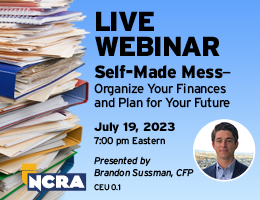
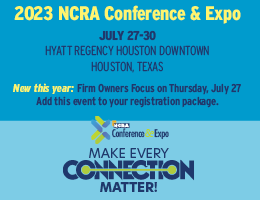




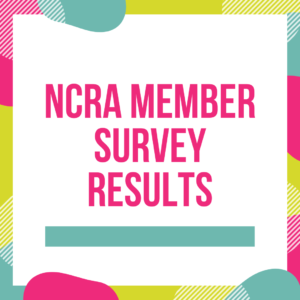
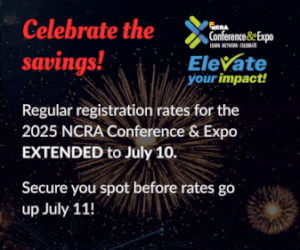
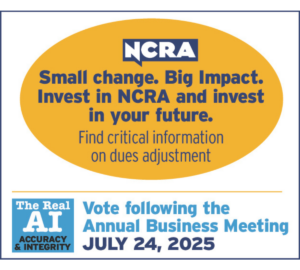


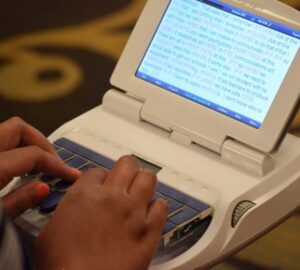

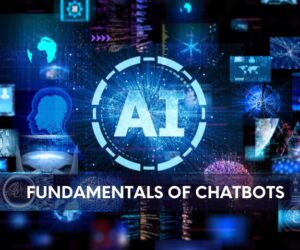

[…] Reprinted here with permission of the author and JCR – Journal of Court Reporting, a publication of the National Court Reporters Association. This article was originally published in thejcr.com. […]