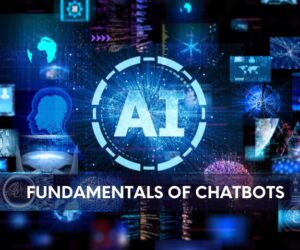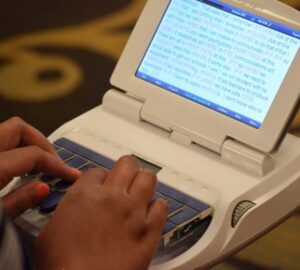Have you ever wondered if your computer upload/download speed was slow? I found this website, speedtest.net, a sophisticated broadband testing and analysis tool, and it showed me just how connected I actually was.
For example, I was transferring about 150 small files to a new computer via Dropbox, a cloud-based sharing site, and it just slowed everything down, including incoming email attachments. The speed in my SysTray was indicating 2kbps; however, since I was at home on my wireless, it shouldn’t be this slow. I ran speedtest.net and it showed me that my speeds were 2.10/1.99mbps respectively, not what my normal rates are. The problem was that the large number of files placed in Dropbox was maxing out my bandwidth, which was greatly decreasing my Internet speeds. The thing is that I was still able to deduce that I indeed was connected and these are the rates. I thought it was amazing that it even told me who the Internet Service Provider (ISP) was and the IP address, which can come in handy when streaming. This site even comparatively analyzes, via a grading system, your connection with others around the world.
This tool should actually be used on a fairly consistent basis and it will keep track of each time you test your computer, this is so you will know what your norm is, and then when things have slowed down, you can go to the next steps to diagnose your problem. Another reason to do this is because you can go to your ISP and see if you are actually getting the promised rates, and if you’re not, you can report your test results and the ISP will then have to analyze and improve your connection. Also, with many ISPs, you can purchase faster connections by opting to pay more.